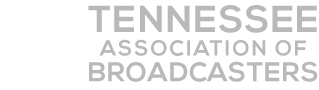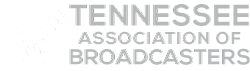Starting March 31, Form 398 will be filed through the Licensing and Management System portal
 Attention, all you Class A and commercial TV licensees. The Commission has announced that the next time you go to file a quarterly Children’s Programming Report (that would be Form 398), you’ll have to do it through the work-in-progress Licensing and Management System (LMS). LMS, of course, is the online system the Commission has been developing for a couple of years now as an upgrade – or at least a replacement – for CDBS.
Attention, all you Class A and commercial TV licensees. The Commission has announced that the next time you go to file a quarterly Children’s Programming Report (that would be Form 398), you’ll have to do it through the work-in-progress Licensing and Management System (LMS). LMS, of course, is the online system the Commission has been developing for a couple of years now as an upgrade – or at least a replacement – for CDBS.
This may not be a bad thing. Historically, KidVid reports have been filed through their own special portal on the FCC’s website, a system which has periodically given users fits. The new format for the report is similar to other LMS forms – the system is set up to walk you through the upload process one step at a time; in fact, it prevents you from moving to the next step if it detects problems with the screen you’re working on.
The new filing approach appears reasonably easy and intuitive to navigate through, but we won’t know for sure until the next set of reports are filed, i.e., no later than April 10 of this year. One noticeable, and welcome, feature: the first item to be completed on the first screen calls for the filer to identify the period covered by the report. This may make it harder (but not impossible) to specify the wrong period. Historically, that mistake was relatively easy to make, and filing a report that specified the wrong period would result in any other report for that specified period being overwritten in the FCC’s system. That could then lead to unpleasant complications. It’s not clear how the new system will deal with situations in which more than one report is filed for a given period, but ideally LMS will be more user-friendly than the old way.
From an initial, very tentative, look through the form, it appears that it pre-fills information from the most recent filed report, although it may still ask for some additional information about some previously-reported programming. It also provides a checklist/progress report indication showing where you are in the form and what part(s) of it still need to be completed or corrected.
The FCC’s announcement provides a helpful step-by-step listing of how to access the form. For those of you unfamiliar with LMS, we’ll go a step further and provide illustrations.
Step One: Go to LMS (which you can get to by clicking on this link). Enter the licensee’s FRN and FRN password and click on the Log In button:

Step Two: Click on the Facilities tab:
Step Three: Click on the Facility ID number of the station for which the report is being filed:
Step Four: Click on “File an Application” button:
Step Five: Select “Children’s Programming Report” from the drop-down menu:
Step Six: Fill out the form.
The FCC’s public notice also reminds one and all of the deadlines for filing the quarterly reports (i.e., April 10, July 10, October 10 and January 10), and of the need to publicize the existence and location of the reports.
LMS is supposed to link a copy of the report automatically in the station’s online public inspection file. HOWEVER, the public notice warns that, if the system has not automatically created that link by the “tenth day of the succeeding calendar quarter”, the licensee must manually upload a copy of the report to the online public file.
This last admonition is troubling. Since the form isn’t required to be filed until the tenth day after the quarter covered by the report, it’s not exactly clear what the Commission is looking for: are licensees expected to file prior to the tenth day (even though the rules provide that they can file up to that day)? And if they do file on the tenth day (as they’re permitted to do), does this mean that they must manually post a copy if LMS does not provide a public file link more or less instantaneously? Ideally, the Commission will provide further guidance about the precise point at which the licensee will be under an obligation to manually upload. For the time being, though, you should probably be checking your online public file immediately after you file and, if the link doesn’t show up right away, check the next day as well. If no link has appeared within 24 hours of your filing, it would probably be a good idea to take care of the upload yourself — although, ideally, the FCC will provide us all more guidance on this front between now and April 10.
And one last thing: when you have completed the filing, the FCC’s system will give you a confirmation screen. It is a good idea to get into the habit of making a screen grab of that message so that, should any questions arise down the line, you will be able to demonstrate when you filed the form.